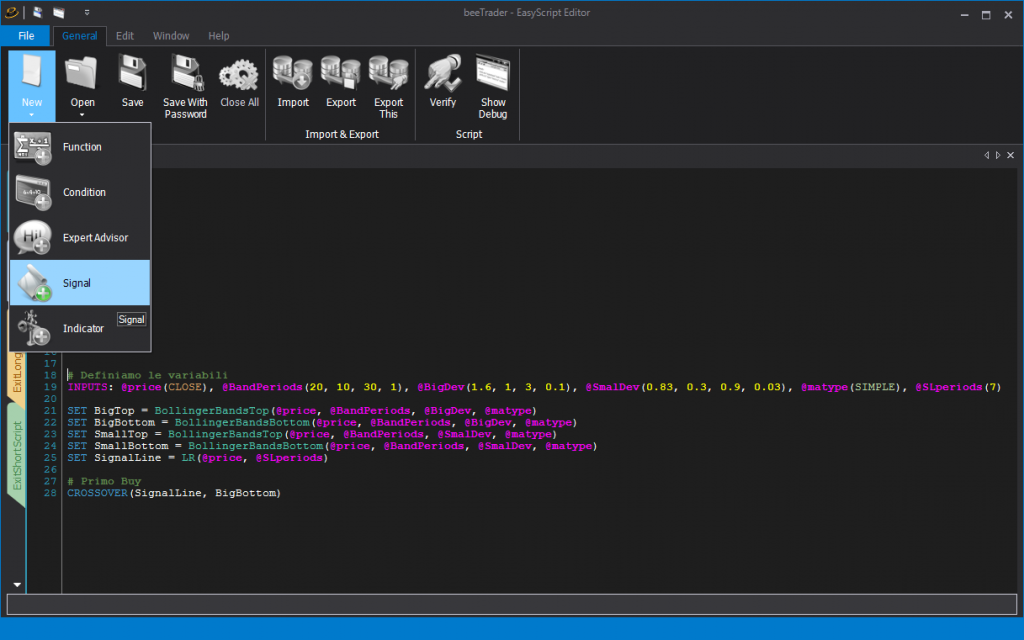Script
Video Tutorial
A script is a text written in the beeTrader programming language, called EasyScript, which instructs the software to perform certain actions. For example a script can be used to generate a Trading System, or an indicator.
The scripts can be created and subsequently modified within EasyScript Editor, the editor integrated in beeTrader.
It is possible to create 5 different types of scripts:
– Function: Often in your Signal or Indicator the same calculations are used several times,or sets of them. To simplify the writing of Signal, Indicator, Condition andExpert Advisor, EasyScript allows you to group these sets of calculations in a single Function, which returns the numerical result of the calculations. In EasyScript a Function must return only one result.
– Condition: A Condition is simply an expression that represents a condition, whose value can be exclusively true or false.The Conditions are used in beeTrader to create Alerts and in Stock Scanner.
– Expert Advisor: An Expert Advisor allows the user to make “intelligent” comments automatically when certain conditions occur. Each Expert Advisor consists of two conditions, Buy and Sell, and a customized text message.
– Signal: A Signal allows you to specify under which conditions to send orders, in paper trading or in real market. A Signal consists of at least one of the Buy Script orSell Script condition, while the other two Exit Long and Exit Short conditions are optional. It is also possible to add Money Management features by setting the related variables.
– Indicator: An Indicator is the graphic representation of the result of one or moreFunction, whether integrated in EasyScript® or created by the user. EachIndicator can define up to a maximum of eight output values. The colors with which it will be drawn in beeTrader® can be set directly on the text of theIndicator.
Find out more about the EasyScript language in the user’s guide.