Automate OverSpread with EasyScript
In this chapter you will learn how to use the Signal OverSpread, a Trading System contained in beeTrader that automates trading with OverSpread. Once the pair has been found, proceed as follows to automate the entries, based on Parameters @buyLevel and @sellLevel, and the exits that occur when the Z-Score is worth 0.
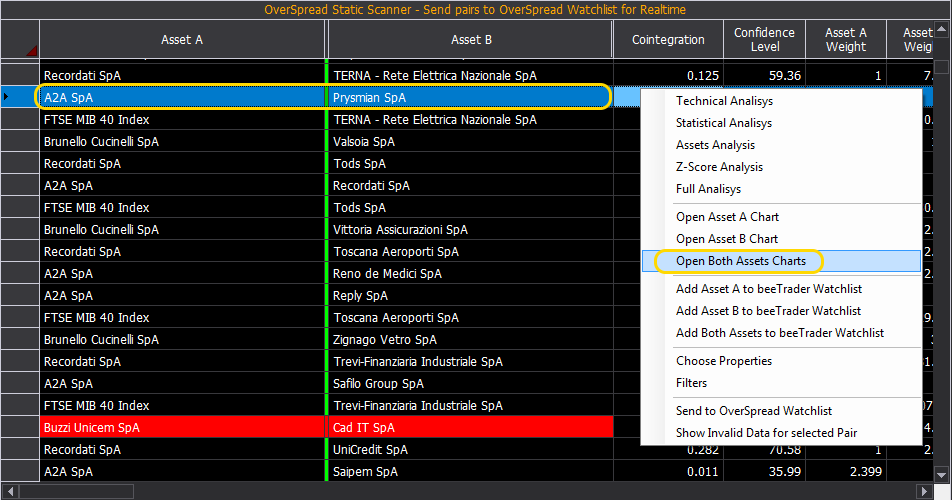
From OverSpread Scanner open the Chart of the two titles with the same timeframe used for the scan.
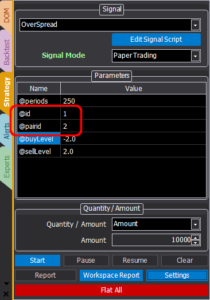
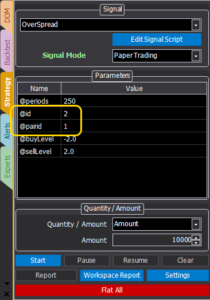
On both charts, open the Trading Sidebar on the Strategy page and select the Signal OverSpread, then set the two Signal taking care that the Parameters @id and @pairid are inverted between the two instruments.

