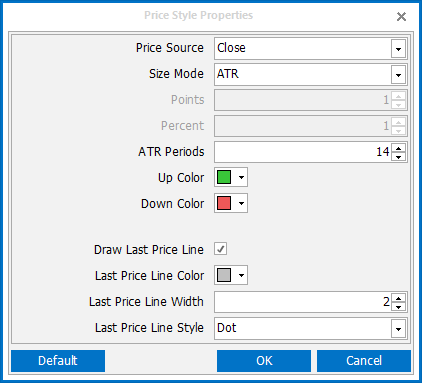Kagi and Renko charts settings
Click on the image to zoom
- Price Source: choice of which price to use in calculating the chart, between Close and OHLC average price;
- Size Mode: choice of which method to use to calculate the price deviations that cause trend changes. The choices available are:
- Points: number of points or value in price, which can be set in the “Points” parameter;
- Percent: percentage value compared to the previous price, which can be set in the “Percent” parameter;
- ATR: Average True Range, which allows you to always have a valid setting of the chart because it is self-adaptive. It is possible to set the number of periods with which to calculate the Average True Range in the “ATR Periods” parameter;
- Points: if “Size Mode” is set to “Points”, number of points or price value that determines a variation of the trend;
- Percent: if “Size Mode” is set to “Percent”, a percentage value with respect to the previous price that determines a change in the trend;
- ATR Periods: if “Size Mode” is set to “ATR”, number of periods with which to calculate the Average True Range, the value of which represents the minimum amplitude of price movement such as to determine a change in the trend;
- Up Color: color with which to draw the segments that represent an upward trend;
- Down Color: color with which to draw the segments that represent a downward trend;
- Draw Last Price Line: if active, the Last price is highlighted on the chart by a horizontal line that crosses it completely from left to right;
- Last Price Line Color: Last price line color;
- Last Price Line Width: Last price line thickness;
- Last Price Line Style: Last price line style;