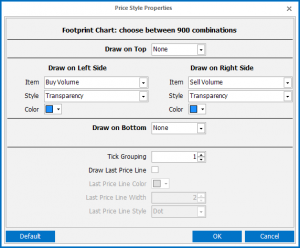Footprint charts settings
- Draw On Top: choice of which value to display above each candle in the chart;
- Draw on Bottom: choice of which value to display under each candle in the chart;
- Draw on Left Side: definition of the drawing of the left side of the candle;
- Draw on Right Side: definition of the drawing on the right side of the candle;
- Tick Grouping: number of ticks to group, determines how wide, vertically, are the price levels used to draw the chart;
- Draw Last Price Line: if active, the Last price is highlighted in the graph by a horizontal line that crosses it completely from left to right;
- Last Price Line Color: Last price line color;
- Last Price Line Width: Last price line thickness;
- Last Price Line Style: Last price line style;
The 2 settings “Draw On Top” and “Draw On Bottom” relate to complex candle values, including all the different price levels, and are always displayed as plain text. The choices available are:
-
- None: it displays no value;
- Buy-Sell Volumes: difference between purchase and sale volumes, displayed as “Delta”;
- Delta %:difference between purchase and sale volumes, expressed as a percentage of the total volume;
- Total Buy Volume: purchase volumes of the candle;
- Total Sell Volume: sales volumes of the candle;
- Total Trades: total number of trades executed in the candle;
- Total Volume: sum of the volumes of purchase and sale of the candle;
The “Draw on Left Side” and “Draw on Right Side” settings concern the characteristics of each single price level of the candle, and each have the parameters:
-
- Item: choice of which parameter to draw;
- Style: choice of the style with which to draw;
- Color: color to draw with;
Per l’impostazione “Item” le scelte disponibili sono:
-
- None: it does not draw any value;
- Buy Trades: number of purchase trades;
- Buy Volume: purchase volumes;
- Buy Volume %: purchase volumes;
- Buy-Sell Vol. %: difference between the purchase and sale volumes, expressed as a% of the sum of the purchase and sale volumes of the single candle price level;
- Buy-Sell Volumes: difference between the buy and sell volumes of the single candle price level;
- Sell Trades: number of sales trades;
- Sell Volume: Sales volumes;
- Sell Volume %: sales volumes, expressed as a% of the sum of the purchase and sale volumes of the single candle price level;
- Total Trades: number of buy and sell trades;
- Total Volume: sum of the volumes of purchase and sale;
Per l’impostazione “Style” le scelte disponibili sono:
-
- Bar Width: width of the variable bar, the higher the values to be displayed, the wider the displayed bar will be;
- Delta Colored Bar Width: width of the variable bar, the higher the values to be displayed and the wider the displayed bar will be. Furthermore, the Delta, that is the difference between the purchase and sale volumes, determines the color, red or green, with which to draw the bar;
- Delta Colored Transparency: constant bar width. The Delta, that is the difference between the purchase and sale volumes, determines the color, red or green, and the transparency with which to draw the bar;
- Text Only: just draw the text;
- Transparency: constant bar width, the higher the values to be displayed, the more opaque the bar will be;